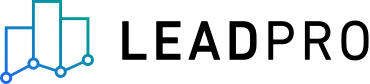
Using the LeadPro Dashboard
The Dashboard Is A Game Changer
To outperform competitors in the generation and conversion of: Vendors, Landlords, Sales Viewings & Let Viewings, you must arm your team with the newest technology available. The LeadPro dashboard is designed specifically for estate agency business to support their everyday work and to provide your team with a commercial advantage.
You can down load the full pdf guide here.
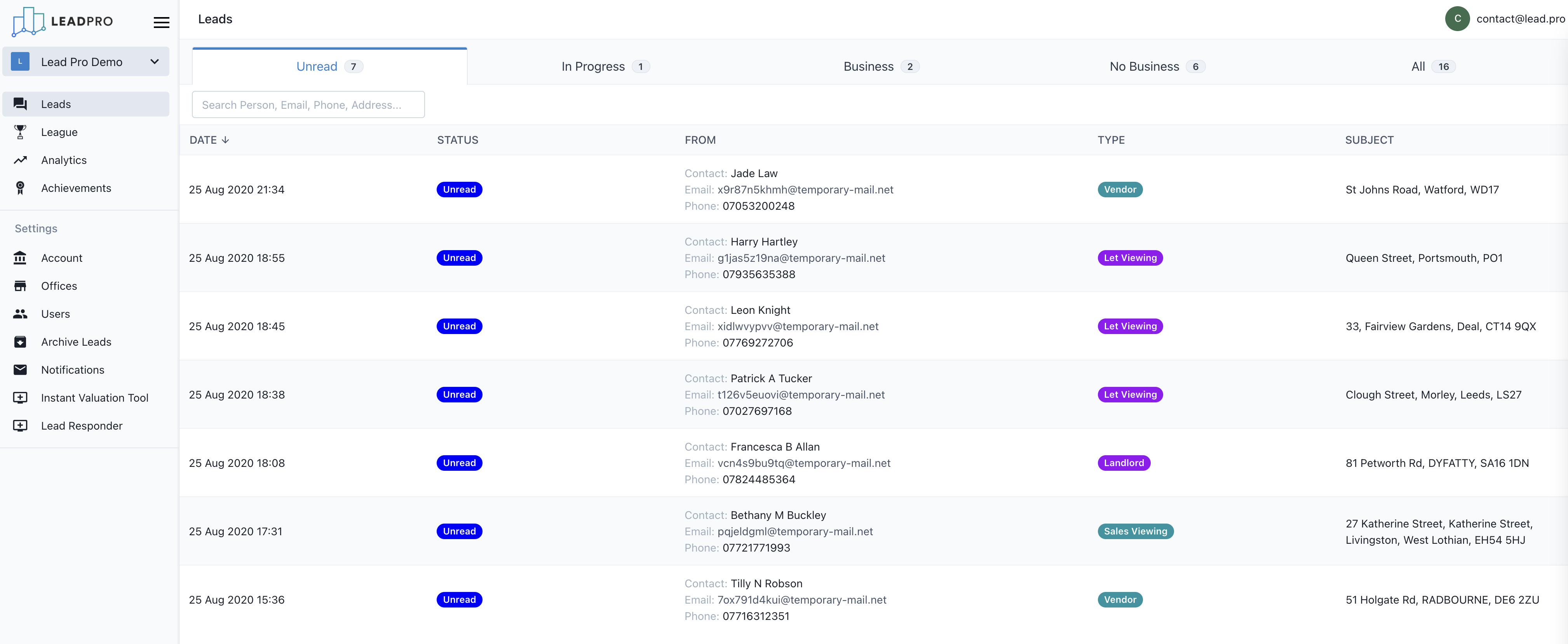
Leads Page
When you log in you will always start on the Leads page. This is the main part of the dashboard and it is where you will spend most of your time converting leads. It is split into 5 sections:
Unread
Located in the top left hand corner, this tab displays all unread leads.
In Progress
You can move a lead to 'In Progress' by updating it's status. You should move a lead to 'In Progress' only if you have contacted them by email or phone. If you have replied to the applicant by email/phone but it's not been possible to book an appointment, you can use the lead status on the right hand side of the page to change the lead to ‘In Progress’ to show that the lead is being worked. You can also leave notes about the lead. When you have definitely decided that you’re not getting any business from the lead, then you can move it to 'No Business'.
Business
If a viewing or valuation has been booked, you can change the status to ‘Business’. Once a lead is here you will no longer need to work it. This is the hand over point to managing the lead in your CRM, once business is booked you can schedule the appointment and progress the lead.
No Business
If the lead does not convert, for example they no longer want to view the property, or they were only a speculative enquiry the status can be set to ‘No Business’.
All
Located in the top right hand side, the ‘All’ tab shows a full list of all leads. It has a list of filters to help you search for specific leads.
Focus Mode
Clicking the icon with the three horizontal lines to the right of the LeadPro logo will collapse the left hand menu, letting you focus on the page. Clicking again will bring the menu back.
League
This is a league table that displays how well you're performing compared to other offices within your account.
Analytics
This page displays graphs of lead volumes by lead type and by lead source.
Achievements
This page displays achievement badges that you earn by managing more leads.
FAQ
We have a big sales and lettings business, can we split the inbox?
It's possible to filter leads by type, to do this click on Type column, to sort the list by type. This will make it easy for you to manage sales leads only, or letting leads only.
