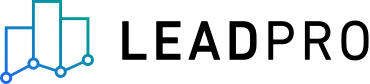
Setting Up Autocaller
What is Autocaller?
Autocaller is an email to telephone notification system that converts emails to phone calls.
When Autocaller is turned on an email lead causes the phone to ring in the office and plays a message explaining the lead type, and person and prompts the agent to press 1 to call through and speak to the lead.
Autocaller can be turned on for all lead types: Sales Viewing, Letting Viewing, Vendor and Landlord. Most agents choose to turn it on only for Vendor Leads & Landlord Leads.
You can choose which lead sources to call. E.G. call vendor leads from Rightmove but not from Zoopla.
Autocaller can be turned on at the account level, for all offices. It can also be customised at the office level. So one offices could cal sales viewing and vendor leads, while another office could choose to call only vendor leads.
How do I set it up?
Under the tools section, click Autocaller then click to add Autocaller to your subscription. You can then turn Autocaller on for specific lead types and specific lead sources across all offices. Autocaller will only work if you have some lead sources connected to your LeadPro account, for example and Instant Valuation tool page, or portals. To add portals to your account, click on the account tab and in the top settings select the portals that you use, then use the portal link instructions provided.
Can I customise it by office?
Yes, to customise on the office level, click the office tab on the left hand menu. Click on the office you want to edit. Scroll to the bottom and select 'Use Custom Configuration'
What if I use an Auto Attendant or Instant Voice Response?
Yes if you have a telephone system in place, e.g. press 1 for sales 2 for lettings then you need to edit autocaller on the office level. You must add the key press required so that calls can get through to your team. Then press the tick button to save the settings.
type: asset-hyperlink id: 1EZG2iPao3mqMYfG6FuSUf