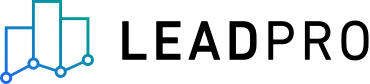
Reapit Integration - Internet Registrations
Get LeadPro To Send Leads To Reapit Internet Registrations
It is possible for LeadPro to send your leads directly to Reapit. There are two ways of achieving this.
Reapit Foundations Integration - in case you are looking to set up an API integration please check this link.
Reapit Internet Registrations
Internet Registrations
This method requires leads to be sent to Reapit by email in a format that they can automatically read and send to the Reapit app importer.
To allow the integration on the Reapit side, please follow the steps outlined on this link: https://reapit.atlassian.net/servicedesk/customer/portal/1/article/111280164
1.) You/your IT rep should request the Internet Registrations functionality via Reapit Support. Reapit Support will then create a mailbox and provide you with the email address for it - this address will follow the standard format of <customer name>@jetportalreg.co.uk
2.) You/your IT rep, should decide and share with us which inbox LeadPro should be sending the leads in a plain-text email format in order for Reapit to be able to import it.
3.) You/your IT rep, should set up forwarding rules from your office mailbox(es) to the Reapit import mailbox from step 1. These Reapit-friendly plain text emails should be hidden from the branch inbox and only forwarded to the import inbox to avoid duplications. The emails that need to be forwarded will be sent from a @lead.pro domain and will have "For Reapit" in their email subject.
The way your forwarding rules should be set up depends on how do you receive lead emails.
Reapit Set Up A
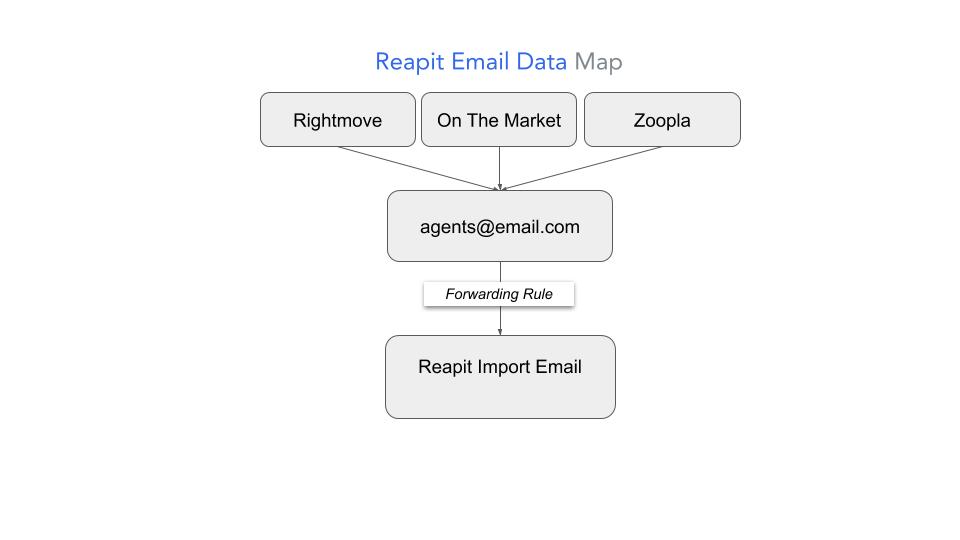
Reapit Set Up B

Integrating Reapit and LeadPro
For LeadPro to integrate with a Reapit Client, we need to send HTML emails to the branch and a special type of plain text email to RepIt, in a format that they can import.
This change requires your IT support to change how emails are sent. Depending on your current set up A or B, the following changes need to be made.
LeadPro Set Up A

In this case, your IT support needs to remove the branch mail box from the distribution list email, otherwise the branch will receive duplicate lead emails.
LeadPro Set Up B

In this example your it support needs to create an inbox rule to archive all leads with the subject 'For Reapit' otherwise the branch mail box will receive duplicate leads.