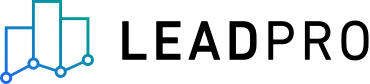
Need help? Contact support
Instant Valuation Tool
Lead Responder
Autocaller
Integrations
Lead CSV Export
If you'd like to download your dashboard leads in a CSV file, you can do so by navigating to the Account settings, and under the "Actions" tab choose the month you'd like to compile the export for.
As soon as your export has been compiled, you'll be able to download the file to your device.
Here's a quick video guide on how to do that: