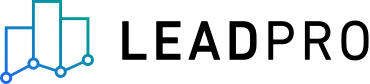
Adding Users to your Leadpro system
Adding users to your Leadpro system
You can add additional users to your Leadpro system by clicking the Users menu item, from the left-hand menu in Leadpro, and pressing the Add User button located at the upper right corner of the users page.
Creating a new user will give you the option to select one of three roles. Each role will expose more data and capabilities from within Leadpro to that user. The roles available are:
Agent This is a typical leadpro user that can be assigned to one office, and view and action only the leads generated into that office. An agent will not have the capability to edit any tools or configuration inside the Leadpro account.
Leader This can be considered a manager role and a Leader can be assigned to one or more offices, thus gaining access to view and action leads between that office or offices. A Leader also has the capability to re-assign which offices an agent is associated with.
Admin This role has the most capabilities in Leadpro. An Admin can view and configure all offices and lead data within those offices, has control over adding and configuring Agents, Leaders, and other Admins, and has access to all other Leadpro tools and configurations.
User invite process
When you add a new user, the recipient will receive an invitation email from contact@lead.pro. The user can then follow the invitation link to set up their password and access their account.
It should be noted that if an invitation email is not received, the recipient should check their spam folder.
In the event a user loses their password, this can be reset through the following link: https://dashboard.lead.pro/reset-password