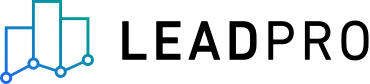
Connecting LeadPro to the Portals
Connecting LeadPro
LeadPro has been designed to help your team manage leads. Rather than dealing with sales viewing, lettings viewing, vendor and landlord leads in your email inbox you can do it inside the LeadPro dashboard.
We continually receive positive feedback from agents, that they love having all of the leads in one place, rather than in their email inbox where they can easily get lost and it is hard to keep track of them.
You don't have to manage your leads in the dashboard, you can still have them sent to your inbox however this will stop LeadPro from being able to track how quickly your team respond to leads, and how well your leads convert.
In order to get all of your portals into LeadPro you need to change the lead email address that the portals send your leads to.
LeadPro creates a unique secure email address for each of your offices, and you must then request that all of the portals send leads to that inbox, in order for LeadPro to be linked to your portal accounts.
Emailing The Portals
A template email will be shown to you when you first set up your account. You can resend the email and see the status of your portal connections from the 'offices' tab in the side menu.
The email to the portals will be in this format:
to: customersupport@rightmove.co.uk, members@zoopla.co.uk, support@onthemarket.com,
Dear Sir or Madam,
Please can you update our lead email address this afternoon for:
Brand: Your Brand Name
Branch #1: Your branch name
Sales Viewing Email: brand.branch@ptlp.co.uk Lettings Viewing Email: brand.branch@ptlp.co.uk Landlord/Vendor Lead Email: brand.branch@ptlp.co.uk
Requesting Additional Portals
LeadPro is able to accept leads from the following portals:
Rightmove
Zoopla
On The MarketGumtree
S1 Homes
City Lets
Letting Web
Property Pal
Property News
If you require a portal that is not listed here, please email contact@lead.pro or add your request to the suggestions list, by using the suggestions button on the bottom left hand menu.
FAQ
Can I use LeadPro and still have leads sent to me by email?
Yes to do this you need to add email notifications which is on the left hand settings menu.