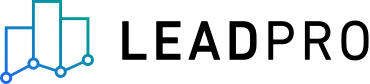
Linking LeadPro to your website
Would you like the leads from your website to go into LeadPro? Your web developer can send leads directly into your LeadPro account using the LeadPro API.
What types of leads are supported?
Sale (This is a buyer viewing lead of an applicant who wants to view a specific property)
Let (This is a renter/tenant viewing lead of an applicant who wants to view a specific property)
Vendor (This is a sale market appraisal/valuation of someone who wants to sell their property)
Landlord (This is a let market appraisal /valuation of someone who wants to let their property)
Mortgage Request (a potential mortgage customer for a mortgage lender or mortgage broker)
We currently do not support general inquiries that are not about a specific property or a valuation. E.G. a general contact us form.
Process:
This requires the agent’s web developer to send the leads to the LeadPro API at this endpoint: https://api.lead.pro/api/v{version_number}/leads, as per the LeadPro API Documentation
In order to send the leads to your LeadPro Dashboard, your web developer will require the following:
A unique API key - this information can be found in the Developers section of your LeadPro Dashboard
Office IDs - this information on these can be fetched by using the endpoint specified in the API documentation
In case you need help with getting that information, please reach out at contact@lead.pro.
Lead Structure
All fields available are listed in the “Lead Structure” part of the documentation, and the mandatory ones are marked with a star (*). Please bear in mind that some lead types might have a different set of mandatory fields, and more info on that can be found in the “Mandatory” column of the Lead Structure table.
Fields used will vary depending on the lead type (and may also vary, depending on how the forms on your end are built), and here you can find the examples of different inquiries, and which field should the page-specific, and consumer-specific data be sent to.
Viewing Inquiries
There are two types of viewing inquiries - sales and lettings. Depending on the type of the listing/inquiry, different values need to be sent within the ‘type’ field. Valid values are 'let' or 'sale'.
To send a sales viewing lead - {“type”: “sale”} needs to be sent, and to send lettings viewing lead - {“type”: “let”} needs to be sent.
You can find all available fields listed in the documentation, and below you can see a visual example of a sales viewing form, along with the designated API fields to which the values need to be sent.
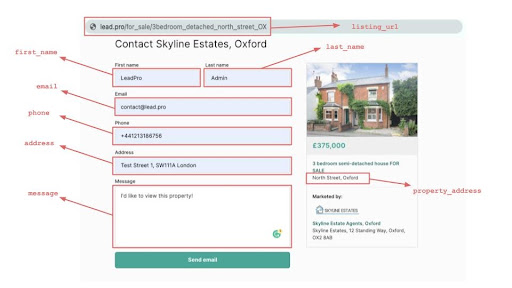
Another field you can use for viewing leads is the ‘property_reference’ field, which (usually) ties to the unique identifier for the property in your property management software.
Valuation / MA Inquiries
There are two types of valuation/MA requests - sales and lettings. Depending on the type of valuation request, different values need to be sent within the “type” field.
To send a vendor/sales valuation lead - {“type”: “vendor”'}
To send a landlord/lettings valuation lead - {“type”: “landlord”'}
You can find all available fields listed in the documentation, and below you can see a visual example of a valuation/MA form that is using our api, along with the designated API fields to which the values need to be sent.
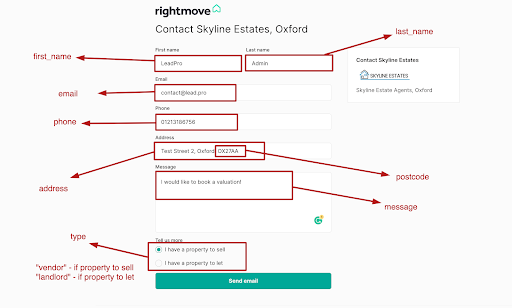
Testing:
In order to allow the agents’ web/dev team to properly test the integration and the way the data has been sent to the LeadPro Dashboard, we need to give them access to the agent’s LeadPro Dashboard. This can be done from the LeadPro Admin Dashboard, and once the right account has been located, we need to use the “Add user” feature to give account access to their developer/website manager.
Template Email to Agent’s Website Manager.
Hi [website manager name],
We’d like to send our viewing and valuation leads into a new software called LeadPro.
There is a guide on their website of what we’d like to do:
The documentation that explains the fields is available here: https://www.lead.pro/guides/leadpro-api-v103
The leads need to be sent to the following endpoint: https://api.lead.pro/api/v103/leads
The API key is: [from the Developers section of the Dashboard]
The office IDs can be retrieved by sending a GET request to https://api.lead.pro/api/v103/offices
I've sent you a log-in to our dashboard so you can check that the leads are being received from the website successfully