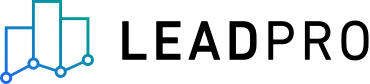
Setting Up Lead Responder
What is Lead Responder?
Lead Responder is a tool that automatically replies to your portal & website sales viewing, let viewing, landlord and vendor leads.
Replies are fully branded, and completely white labelled. These replies nurture enquiries and provide them with a link to a customisable questionnaire to pre-qualify them before your team speak to them on the phone.
Can I customise my email reply and my questions?
Yes, there is a £49 fee to customise your Lead Responder tool, in order to request customisations and make payment, please use this link: Change Request Form
How do I turn LeadResponder on?
Firstly you must have added all of the offices that you want LeadResponder to reply to. This can be done by clicking on the 'Offices' tab in settings and clicking 'Create office'

You then need to add the portals that you use. To do this click on the 'Account' tab in the left hand menu bar. Then you need to click on the list of portals, which will open a drop down of all the portals LeadPro integrates with. Select all the portals you want to use, then ensure you click the 'Update Account' button, in order to save your settings
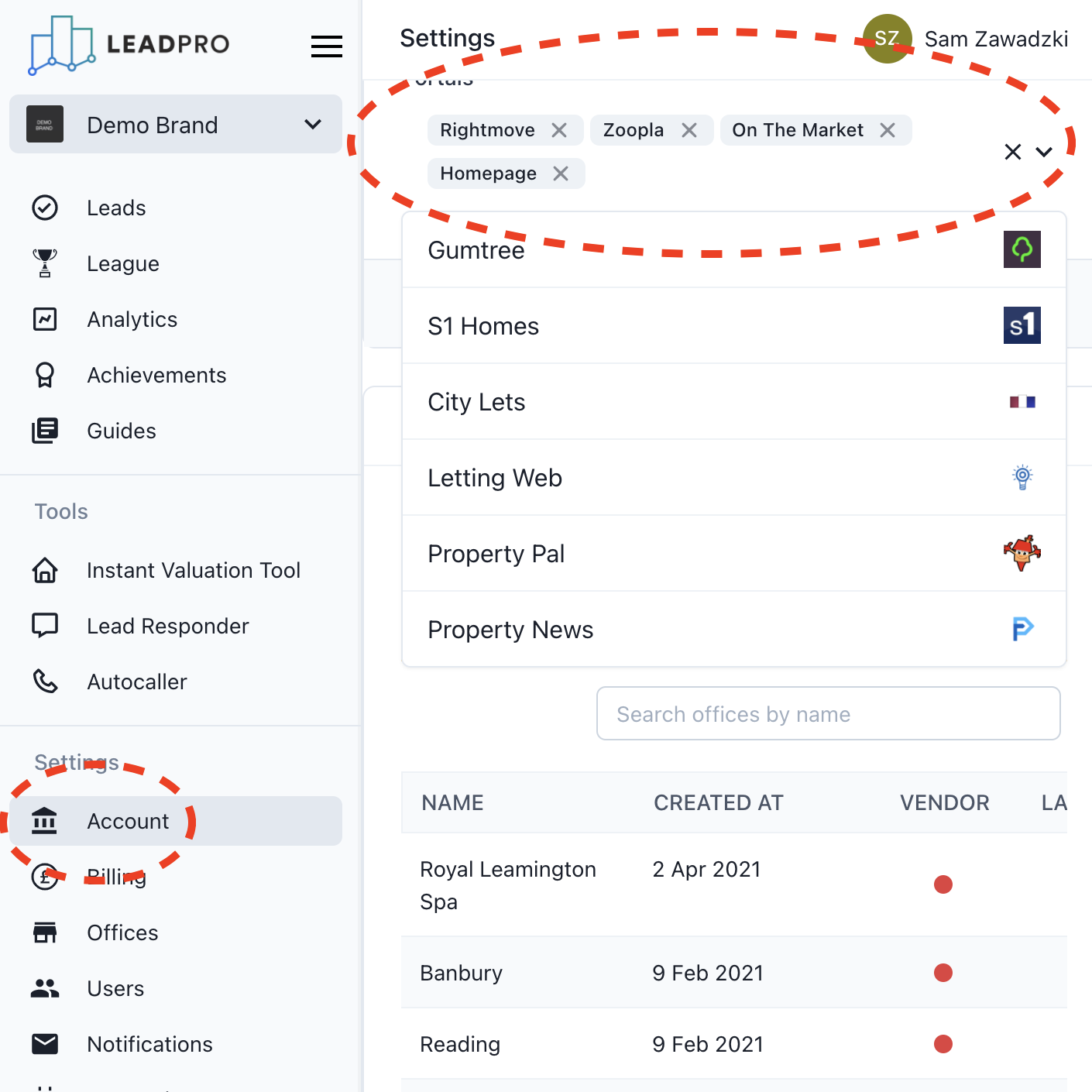

Once these steps are complete (Offices and Portals added) you can then link to the portals. To do this, click the orange 'Send email' button or 'Copy email' button in order to contact the portals and request them to link with LeadPro.

In order to get all of your portals into LeadPro you need to change the lead email address that the portals send your leads to.
LeadPro creates a unique secure email address for each of your offices, and you must then request that all of the portals send leads to that inbox, in order for LeadPro to be linked to your portal accounts.
Emailing The Portals
A template email will be shown to you when you first set up your account. You can resend the email and see the status of your portal connections from the 'offices' tab in the side menu.
The email to the portals will be in this format:
to: customersupport@rightmove.co.uk, members@zoopla.co.uk, support@onthemarket.com,
Dear Sir or Madam,
Please can you update our lead email address this afternoon for:
Brand: Your Brand Name
Branch #1: Your branch name
Sales Viewing Email: brand.branch@ptlp.co.uk Lettings Viewing Email: brand.branch@ptlp.co.uk Landlord/Vendor Lead Email: brand.branch@ptlp.co.uk
Requesting Additional Portals
LeadPro is able to accept leads from the following portals:
Rightmove
Zoopla
On The Market
Gumtree
S1 Homes
City Lets
Letting Web
Property Pal
Property News
If you require a portal that is not listed here, please email contact@lead.pro or add your request to the suggestions list, by using the suggestions button on the bottom left hand menu.