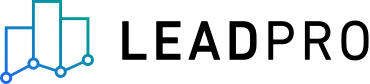
Inbound Lead API
Each request must have your LeadPro API key in the authorization header.
X-API-KEY : ay****YOUR-API-KEY****9hw4GET - Offices
You may need to assign leads to offices within your account when using other endpoints. To get your office IDs associated with your account you can use this endpoint :
*Offices are created by admin accounts in the lead.pro dashboard
GET - https://api.lead.pro/api/v103/offices
If the request is successful, you will receive a 200 OK status code and the information will be returned in the request.
Example Response
{
"data": [
{"id": "1213", "name": "office 1 name"},
{"id": 1214, "name": "office 2 name"}
]
}
POST - Lead
This endpoint will create a lead and make it visible in your dashboard
POST - https://api.lead.pro/api/v103/leads
The most common use for POST- Lead is to capture information about users that enquire about properties you either have for sale or to let on your website (these are called leads) . In this example we will create a lead that is interested in a property for sale on your website.
The type field is used for indicating how the lead will be categorised within your dashboard.
These are the possible type values for POST - Lead
‘sale’ - used to indicate the lead is interested in buying a property
‘let’ - used to indicate the lead is interested in letting a property
‘vendor’ - used to indicate the lead has a property to sell.
‘landlord’ - used to indicate the lead has a property to rent.
**IMPORTANT - if type is 'vendor' or 'landlord' then postcode is a mandatory field.
Example request body to create a ‘sale’ lead within your dashboard :
{
"type": "sale",
"phone": "1234567812",
"first_name": "Fluffy",
"last_name": "Cloud",
"email": "cloud9@cloud.com",
"title": "Mr",
"advert_address": "51 Asimov Place, Starbridge",
"advert_postcode": "N1 3JY",
"advert_url": "https://via.placeholder.com/150",
"appointment_availability": {
"hours": ["2021-01-01T08:00:00.000Z", "2021-01-01T09:00:00.000Z"]
},
"message": "I would like a valuation please",
"meta": {
"Marketing Source": "PPC",
"Marketing Permission": "true",
"Min Price": "£200,000",
"Property Type": "detached",
"Virtual Tour": "true",
"Property ID": "7362"
}
}There are some fields that are required when creating a lead in your dashboard, the table below shows what fields you can send. * fields with this symbol are required when creating a lead
Metadata field
You can use the metadata field type to send custom options unique to your use case
For example :
You may want to indicate that a lead has come from a PPC source, wants to receive marketing materials, owns a detached property, is interested in re-mortgaging, have a minimum budget of £200,000 and would also like an in person rental valuation. You could use the metadata field to do this.
Example Metadata
{
"Marketing Source": "PPC",
"Marketing Permission": "true",
"Min Price": "£200,000",
"Property Type": "detached",
"Virtual Tour": "true",
"Property ID": "7362",
"Mortgage Type": "remortgage",
"Additional Opportunity": "Vendor has also requested rental valuation"
}The fields sent in the metadata will be displayed in your dashboard under 'additional information' section for that specific lead.
We will assign a lead to an office within your account based on the address fields passed in the request. It is not advised to assign an office manually, if however you need to do this for some reason the office_id you send must be a valid office_id otherwise the request will fail.
If the request is successful, you will receive a “Success”:200 status code and the created valuation lead information will be returned to you.
If the request fails you will receive a “Failure”: 4xx with the relevant code relating to the error.
Example created lead response
{
"id": 6016019,
"type": "sale",
"title": "Mr",
"meta": {
"Min Price": "£200,000",
"Property ID": "7362",
"Virtual Tour": "true",
"Property Type": "detached",
"Marketing Source": "PPC",
"Marketing Permission": "true"
},
"message": "I would like a valuation please",
"first_name": "Fluffy",
"email": "cloud9@cloud.com",
"advert_url": "https://via.placeholder.com/150",
"advert_image": null,
"advert_postcode": "N1 3JY",
"advert_address": "51 Asimov Place, Starbridge",
"address": null,
"postcode": null,
"appointment_availability": {
"hours": [
"2021-01-01T08:00:00.000Z",
"2021-01-01T09:00:00.000Z"
]
},
"comparable_props": null,
"phone": "1234567812",
"source": "homepage",
"full_name": "Fluffy Cloud",
"last_name": "Cloud",
"created_at": "2021-09-01T13:59:40.706Z",
"parent_id": null,
"questionnaire": null,
"stage": "Unread",
"status": "New",
"minimum_sale_estimation": null,
"average_sale_estimation": null,
"maximum_sale_estimation": null,
"minimum_rent_estimation": null,
"average_rent_estimation": null,
"maximum_rent_estimation": null,
"gdpr_checkbox": null,
"host": null,
"property_bedrooms": null,
"property_reference": null,
"office_id": 3442,
"office_name": "North 500ft"
}
POST - Instant Valuation Lead
Instant Valuation Leads can be created by sending a POST request to
POST - https://api.lead.pro/api/v103/leads/valuation
The most common use case for this endpoint is to create your own instant valuation tool. It will return an accurate valuation of a property address the user provides to you and create a lead in your dashboard.
This is an example of a web application using this endpoint Online Valuation Tool Example
This endpoint will return both a lettings valuation estimation and a sales valuation estimation.
It is up to you to categorise if your user required a sales or letting valuation
The type field is used for categorising a lead within the lead.pro dashboard. Possible values for POST- instant valuation lead.
‘vendor’ - used to categorise that the lead has requested a sales valuation of a property
‘landlord’ - used to categorise that the lead has requested a letting valuation of a property
'mortgage_request' - used to indicate the lead is interested in mortgages
Here is an example request to create a ‘vendor’ lead in your dashboard and get an instant valuation of a property address the lead has requested.
{
"type": "vendor",
"phone": "1234567812",
"property_bedrooms" : 4,
"first_name": "Fluffy",
"last_name": "Cloud",
"email": "cloud9@cloud.com",
"title": "Mr",
"address": "51 Asimov Place, Starbridge",
"postcode": "N1 3JY",
"appointment_availability": {
"hours": ["2021-01-01T08:00:00.000Z", "2021-01-01T09:00:00.000Z"]
},
"message": "I would like to know how much my home is worth",
"meta": {
"virtual tour" : "true"
},
"gdpr_checkbox": true,
"host": "https://www.yourdomain.ivt.com"
}
The POST request has some required fields that must be sent in order for the request to be successful and the instant valuation lead created and estimation returned to you.
* fields with this symbol are required when creating a valuation lead
All fields from POST - Lead can also be used in POST - Instant Valuation Lead
The difference is that you will get a valuation estimation of the property you provided and comparable sold properties in the surrounding area for the ‘address’, postcode’ and ‘property_bedrooms’ you pass in the request, these estimations will be returned to you alongside the other lead fields sent in the request. (see example response below)
If the request is successful, you will receive a Success:200 status code and the created valuation lead information will be returned to you.
If the request fails you will receive a Failure: 4xx with the relevant code relating to the error
Example response including the valuation estimations calculated by our algorithm that you can use however you would like.
{
"id": 6099387,
"type": "vendor",
"title": "Mr",
"meta": {
"virtual tour": "true"
},
"message": "I would like to know how much my home is worth",
"first_name": "Fluffy",
"email": "cloud9@cloud.com",
"advert_url": null,
"advert_image": null,
"advert_postcode": null,
"advert_address": null,
"address": "51 Asimov Place, Starbridge",
"postcode": "N1 3JY",
"appointment_availability": {
"hours": [
"2021-01-01T08:00:00.000Z",
"2021-01-01T09:00:00.000Z"
]
},
"comparable_props": [
{
"address": "24 Northcloud Road",
"beds": 4,
"coords": {
"x": -0.082372,
"y": 51.5414
},
"date": "2020-08-14T00:00:00.000Z",
"distance": 204,
"months_ago": 12,
"original_asking_price": 2750000,
"price": 2450000,
"time_taken_to_sell": 143
},
{
"address": "48 Cloudways",
"beds": 4,
"coords": {
"x": -0.086674,
"y": 51.5427
},
"date": "2019-02-20T00:00:00.000Z",
"distance": 129,
"months_ago": 30,
"original_asking_price": 3000000,
"price": 2800000,
"time_taken_to_sell": 61
},
],
"phone": "1234567812",
"source": "ivt",
"full_name": "Fluffy Cloud",
"last_name": "Cloud",
"created_at": "2021-09-10T08:41:15.783Z",
"parent_id": null,
"questionnaire": null,
"stage": "Unread",
"status": "New",
"minimum_sale_estimation": 2000000,
"average_sale_estimation": 2200000,
"maximum_sale_estimation": 2400000,
"minimum_rent_estimation": 5995,
"average_rent_estimation": 6595,
"maximum_rent_estimation": 7194,
"valuation_status" : "Success",
"gdpr_checkbox": true,
"host": "https://www.yourdomain.ivt.com",
"property_bedrooms": 4,
"property_reference": null,
"office_id": 3442,
"office_name": "The Cloud Factory"
}Note*
There may be a case where our API can not find an estimated property valuation for the address provided but the request does not fail and a lead is created in the dashboard.
To handle this we have a valuation_status to highlight the status of the lead created.
If no valuation can be found then valuation status will be set to the according valuation_status reason and all fields relating to a property valuation will be null or empty on the response.
If the API does find an estimated property value then valuation_status will be set to 'Success'.
Lead Structure
These are all the available fields on a lead