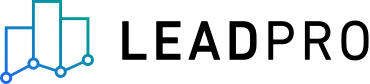
Hosting A Secure Valuation Page On Your Domain
The fastest way to get your instant valuation tool set up is by using the lead.pro domain. If you're concerned about branding, and it is important for the instant valuation tool to be displayed on your domain this can be achieved, it requires you to edit you DNS (Domain Name System) so that LeadPro can display the valuation tool on your domain.
To change your DNS you must log into the registrar where you bought your domain name, e.g. Go Daddy, Domain.com, Hover. When you've logged into the the registrar you must create a new CNAME record. This must be a subdomain that you want the valuation tool to be displayed on. For example valuation.YOURDOMAIN.com or instantval.YOURDOMAIN.com.
1. Add the domain to your account
You need to add your hosted page in the instant valuation tool tab, then you need to choose the website address you want your instant valuation to be hosted on. You can choose any subdomain word you like, for example 'valuation' then connect it with your domain name. For example valuation.yourbrand.com

2. Create CNAME Record
From your domain name registrar control panel, add a new CNAME record with the following values:
Host: e.g. valuation.yourdomain.com (if you choose to call the sub domain of your valuation page something different for example val.yourdomain.com or instantval.yourdomain.com then you will need to enter the exact domain as you created it on your instant valuation page.)
Destination: pages.lead.pro
Once created that is everything done. You will be able to access your instant valuation tool at the website address you specified. It can take up to 24 hours for DNS records to change, so don’t panic if it doesn’t work straight away. You can check DNS status here.
Your site will automatically have an SSL certificate, that proves to the internet that it is a secure trusted website. The SSL certificate is required to use the page in google adverts.